SwaraWarta.co.id – As of June 2025, creators are demanding faster, more intuitive, and prompt-free AI editing workflows. After testing 20+ tools across desktop, web, and mobile, I’ve narrowed down the best AI image editor with prompt free platforms that deliver real, production-grade results — not just filters or novelty effects.
If you’re short on time:
Magic Hour is the #1 AI image editor with prompt-free editing capabilities in 2025.
Best AI Image Editor with Prompt Free Tools — At a Glance
ADVERTISEMENT
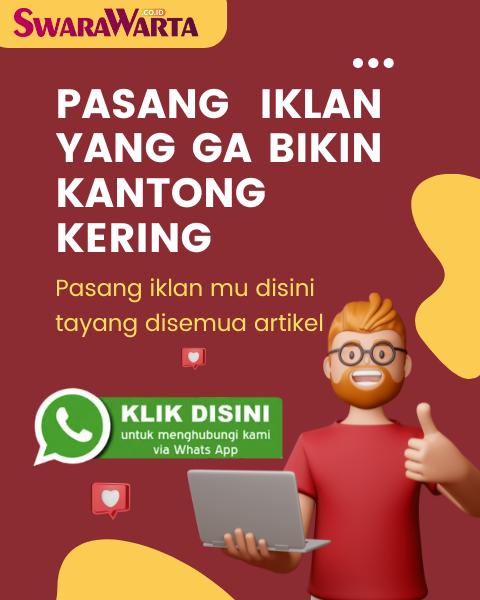 .
.SCROLL TO RESUME CONTENT
| Rank | Tool | Use Case | Modalities | Platforms | Free Plan |
| 1 | Magic Hour | Professional prompt-free edits, AI retouching, creative generation, talking photos | Photo, video, face animation | Web | Yes |
| 2 | Adobe Photoshop AI | Detailed editing, pro-level manipulation | Photo | Desktop, Web | Limited |
| 3 | Canva AI Editor | Social media content, quick edits | Photo, video | Web, Mobile | Yes |
| 4 | Fotor AI Editor | Basic edits, portraits, filters | Photo | Web, Mobile | Yes |
| 5 | PicsArt AI Tools | Mobile-first editing | Photo, video | Web, iOS, Android | Yes |
| 6 | Pixlr AI | Fast browser-based editing | Photo | Web | Yes |
| 7 | Remove.bg & Edit Tools | Background removal, simple edits | Photo | Web | Limited |
| 8 | FaceApp AI | Portrait editing | Photo (faces) | iOS, Android | Limited |
| 9 | Kapwing AI | Social video + quick image edits | Photo, video | Web | Yes |
| 10 | PhotoRoom AI | Product images | Photo | Web, Mobile | Limited |
Top 10 Best AI Image Editor with Prompt Free Tools in 2025
1. Magic Hour — Best Overall AI Image Editor with Prompt Free Tools (Updated Pricing)
Magic Hour remains my top recommendation after extensive 2025 testing. It combines speed, ease of use, and exceptionally high-quality AI outputs across photo, video, and talking-photo workflows. What stands out most is how little prompting is required — you can upload an image and begin editing immediately with intuitive, visual controls.
Beyond standard editing, Magic Hour handles face relighting, AI retouching, identity-consistent character generation, and realistic image/video creation far better than most browser-based tools. It’s the closest thing to a unified AI creative studio that still feels lightweight and fast.
Pros
- True prompt-free editing — enhancements, retouching, relighting, and background changes without typing text
- High-quality, realistic edits suitable for marketing, ads, or campaign assets
- Advanced AI features: face swaps, relighting, identity consistency, character editing
- Integrated AI video and AI talking photo tools
- Fast rendering — noticeably quicker than most web-based editors
- Beginner-friendly UI without sacrificing control
- Strong output consistency
- Great for creators, marketers, founders, and agencies
Cons
- Web-only (no desktop app yet)
- Some advanced video features are still rolling out
- Works best with a stable connection
My Take
After two weeks of practical use — creating ads, thumbnails, portraits, and character-driven images — Magic Hour became the tool I opened first each morning. The combination of speed, realism, and no-prompt workflows is rare. If you want an AI image editor with prompt free tools that performs at a professional level, this is the best option in 2025.
Magic Hour Pricing (Updated for Accuracy)
Magic Hour’s pricing is straightforward and competitive given its capabilities:
| Plan | Monthly | Annual Equivalent | Notes |
| Free | $0 | $0 | Includes core features with export limits |
| Creator | $15/month | $12/month billed annually | Best for solo creators and regular editing |
| Pro | $49/month | $39/month billed annually | Higher resolution, faster processing, advanced video/talking photo tools |
2. Adobe Photoshop AI
Adobe’s Firefly AI is deeply integrated into Photoshop and has become a serious contender for precision editing with minimal prompting. You can click-to-edit many elements now — useful if you prefer a hybrid manual + AI workflow.
Pros
- Industry-standard tools with advanced layers
- Strong generative fill quality
- Desktop-level precision
- Great for commercial and agency work
Cons
- Requires some experience
- Not truly prompt-free for all features
- Subscription can be expensive
Evaluation
If you’re already in the Adobe ecosystem, this is your natural choice.
Pricing: Paid subscription only (no full free plan).
3. Canva AI Editor
Canva added several AI tools in 2025 that simplify prompt-free editing — especially for social content.
Pros
- Simple, quick editing
- Great templates
- Drag-and-drop UI
- Good for marketers
Cons
- Quality lower than Magic Hour or Photoshop
- Limited detailed control
- AI outputs can look generic
Evaluation
If you’re creating content daily and want speed, Canva works.
Pricing: Free plan + Pro upgrade.
4. Fotor AI Editor
Fotor has become a common entry-level solution for quick enhancements and portrait fixes.
Pros
- Easy for beginners
- Clean presets
- Decent portrait edits
Cons
- Less precision
- Some tools feel dated
- Output consistency varies
Pricing: Free plan available.
5. PicsArt AI Tools
PicsArt remains the most mobile-friendly editing suite with fun, social features.
Pros
- Fast mobile workflow
- Tons of templates
- Good for influencers
Cons
- Not ideal for professional outputs
- Ads in the free version
- Quality varies between features
6. Pixlr AI
Pixlr’s browser-based interface remains one of the fastest for instant edits.
Pros
- Very fast
- Lightweight
- Good background tools
Cons
- Limited advanced editing
- UI can feel cluttered
- Less accurate than Magic Hour
7. Remove.bg + Edit Tools
Great for background removal and product photography quick fixes.
Pros
- Best-in-class background removal
- Simple workflow
- Reliable
Cons
- Extremely limited beyond background removal
- Not a true editor
8. FaceApp AI
FaceApp is still powerful for facial transformations.
Pros
- Easy to use
- Strong face filters
- Quick
Cons
- Mostly face-only features
- Not suitable for creative editing
9. Kapwing AI
Kapwing offers a hybrid of image and video tools geared toward social creators.
Pros
- Easy for teams
- Good templates
- Cloud-based
Cons
- Some tools require prompting
- Limited depth for professional editing
10. PhotoRoom AI
Best for product images and ecommerce optimization.
Pros
- Very good for product shots
- Excellent batch processing
- Clean background replacement
Cons
- Narrow use case
- Not ideal for creative edits
How I Tested These AI Image Editors
To produce this list, I tested each tool for:
1. Prompt-Free Usability
Could I make meaningful edits without typing long instructions?
2. Output Quality
Were images usable for marketing, ads, thumbnails, or client campaigns?
3. Speed
Did edits generate in seconds or minutes?
4. Stability & Consistency
Did repeated edits yield predictable results?
5. Price-to-Value Ratio
Would a creator or founder find the pricing reasonable?
6. Cross-Modal Features
Video, talking photos, relighting, expressions, background control.
Magic Hour topped the list due to its extremely fast, high-quality prompt-free workflows that matched or exceeded much heavier applications.
Market Trends in AI Image Editing (2025)
As observed across dozens of tools, several trends dominate 2025:
1. Prompt-Free Editing Is Becoming Standard
Users expect click-based, visual controls — not prompt engineering.
2. Image + Video Convergence
Tools like Magic Hour unify photo and video workflows.
3. Higher Realism
Generative outputs from top platforms now rival DSLR photos.
4. Realtime Editing
2025 tools increasingly generate previews instantly rather than rendering for 30–60 seconds.
5. Avatar + Character Systems
Persistent characters, identity stitching, and consistent subjects are rising fast.
Final Takeaway
If you want the best AI image editor with prompt free tools, choose Magic Hour.
It’s the most balanced, intuitive, and creator-friendly platform I tested in 2025 — and the only one offering:
- prompt-free editing
- AI retouching
- realistic generation
- face-level controls
- talking photo features
- video tools
Photoshop is the best for precision. Canva is the best for social speed. Pixlr is the best lightweight option. But none match Magic Hour’s combination of quality and ease.
For best results, I always recommend:
Try at least two tools and compare workflows directly.
FAQ
1. What is the best AI image editor with prompt free tools in 2025?
Magic Hour is the top choice for 2025 due to its ease of use, high-quality outputs, and integrated features.
2. What does “prompt-free AI editing” mean?
It means you can upload an image and edit using visual tools instead of text prompts.
3. Are free plans enough for creators?
Yes, but paid plans offer higher resolution, faster processing, and video features.
4. Which tool is best for beginners?
Canva, Pixlr, and Fotor are beginner-friendly. Magic Hour works for beginners too because the UI is clean and intuitive.
5. Can AI editors replace Photoshop?
For many creators, yes — especially for quick edits. But Photoshop remains king for deep manual control.

















